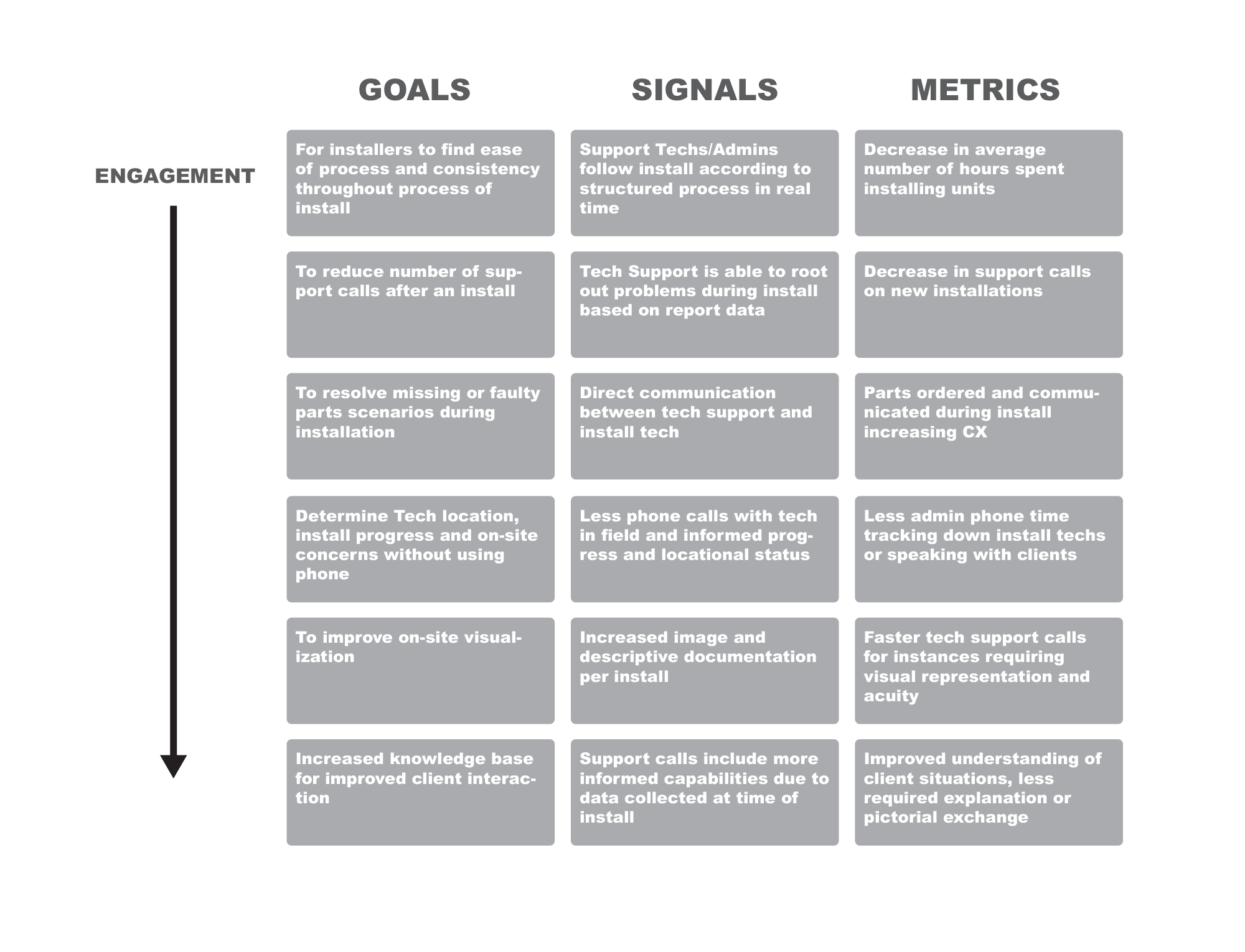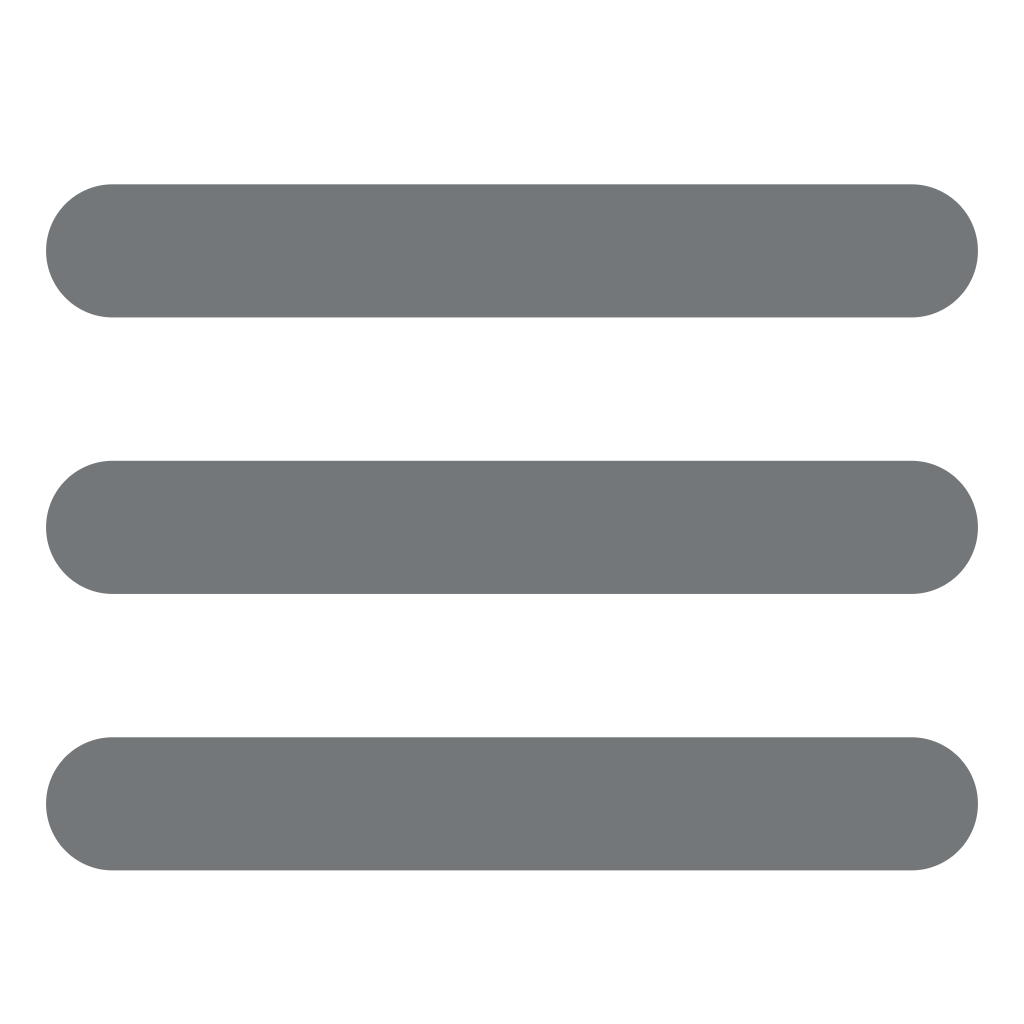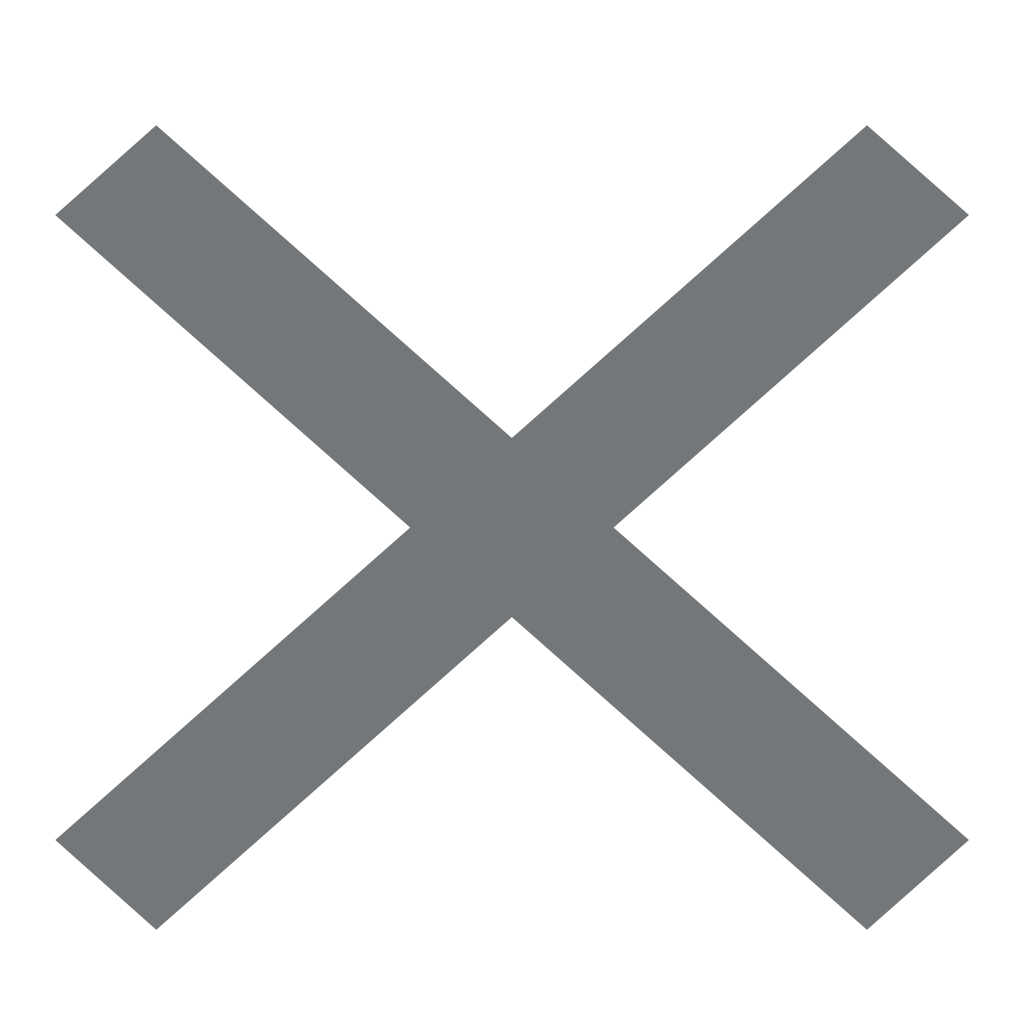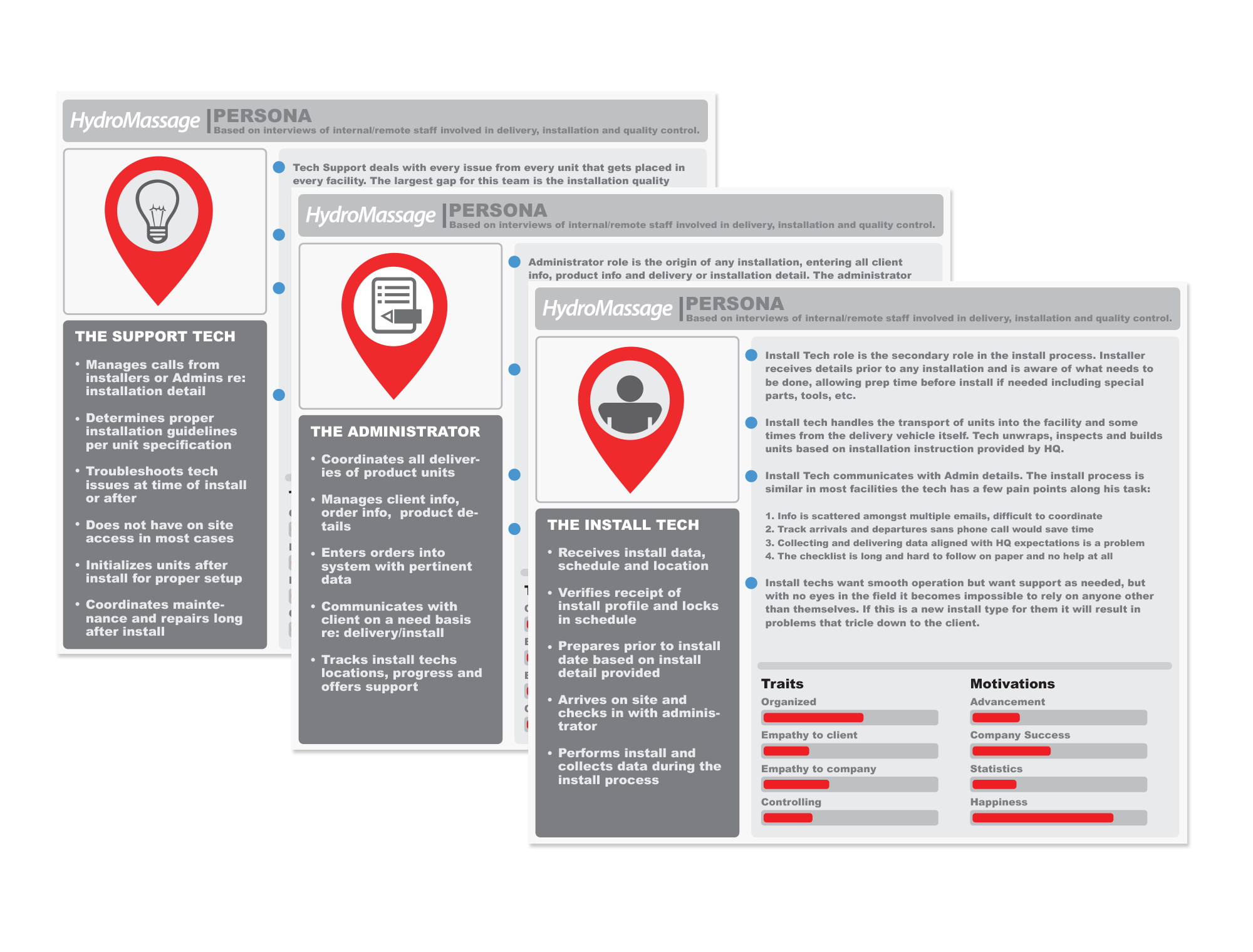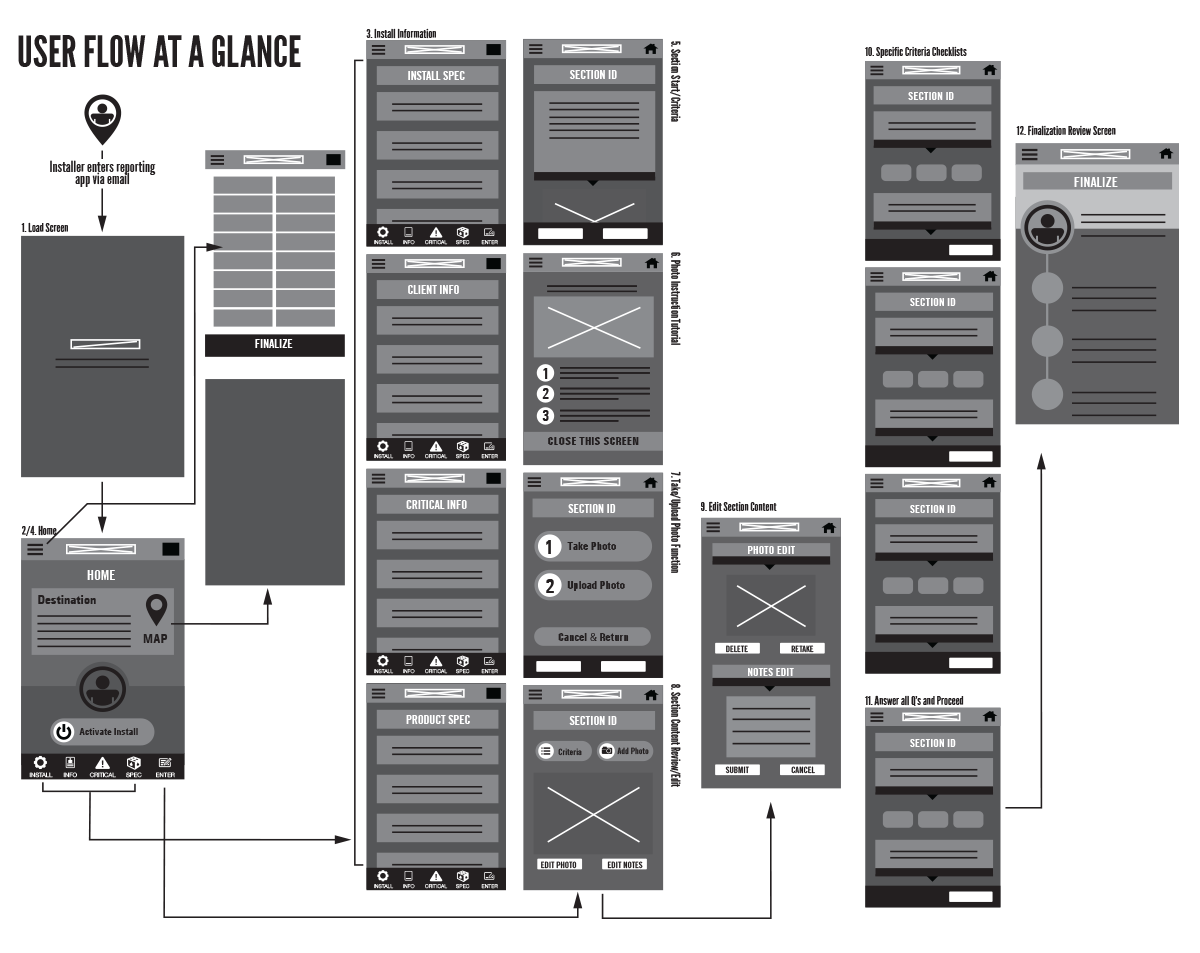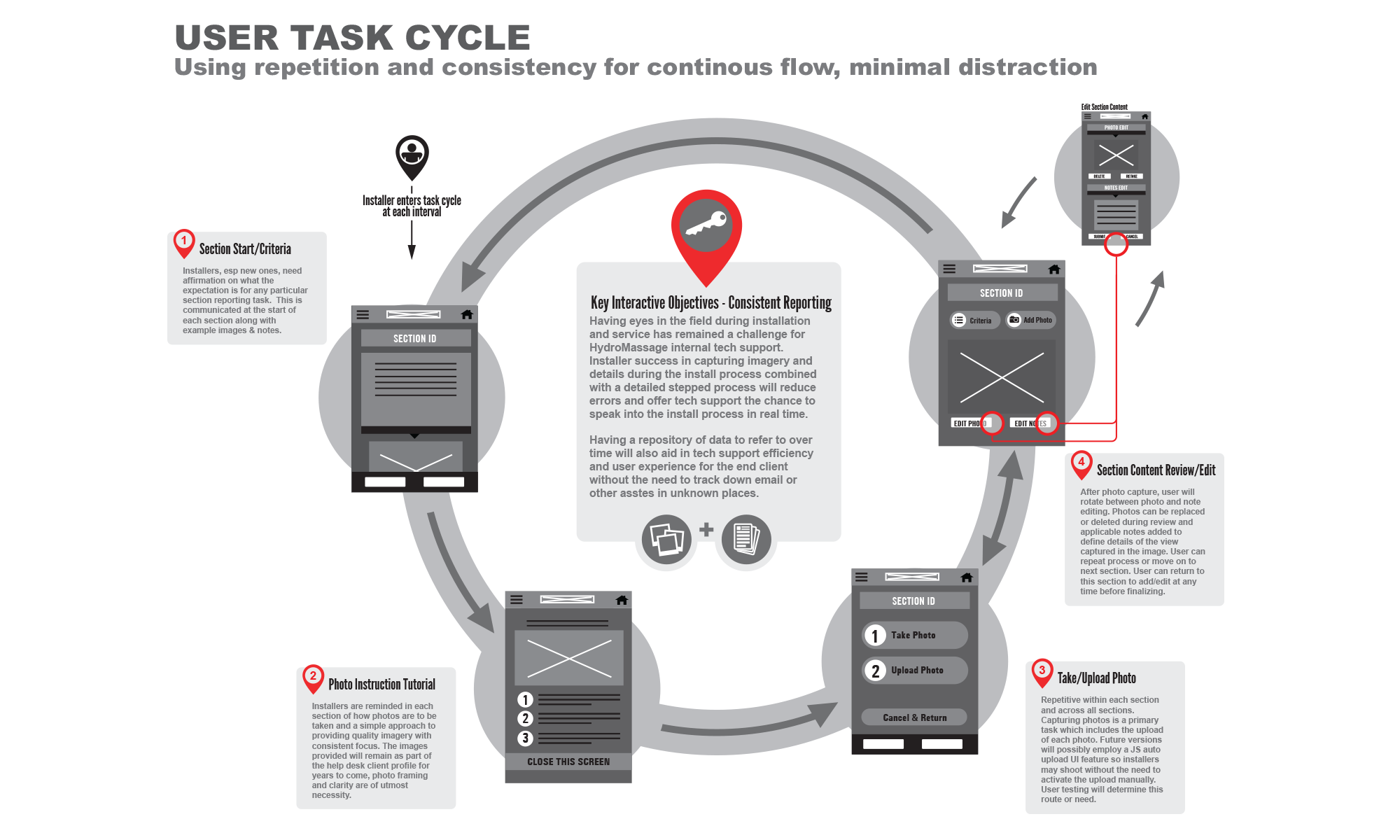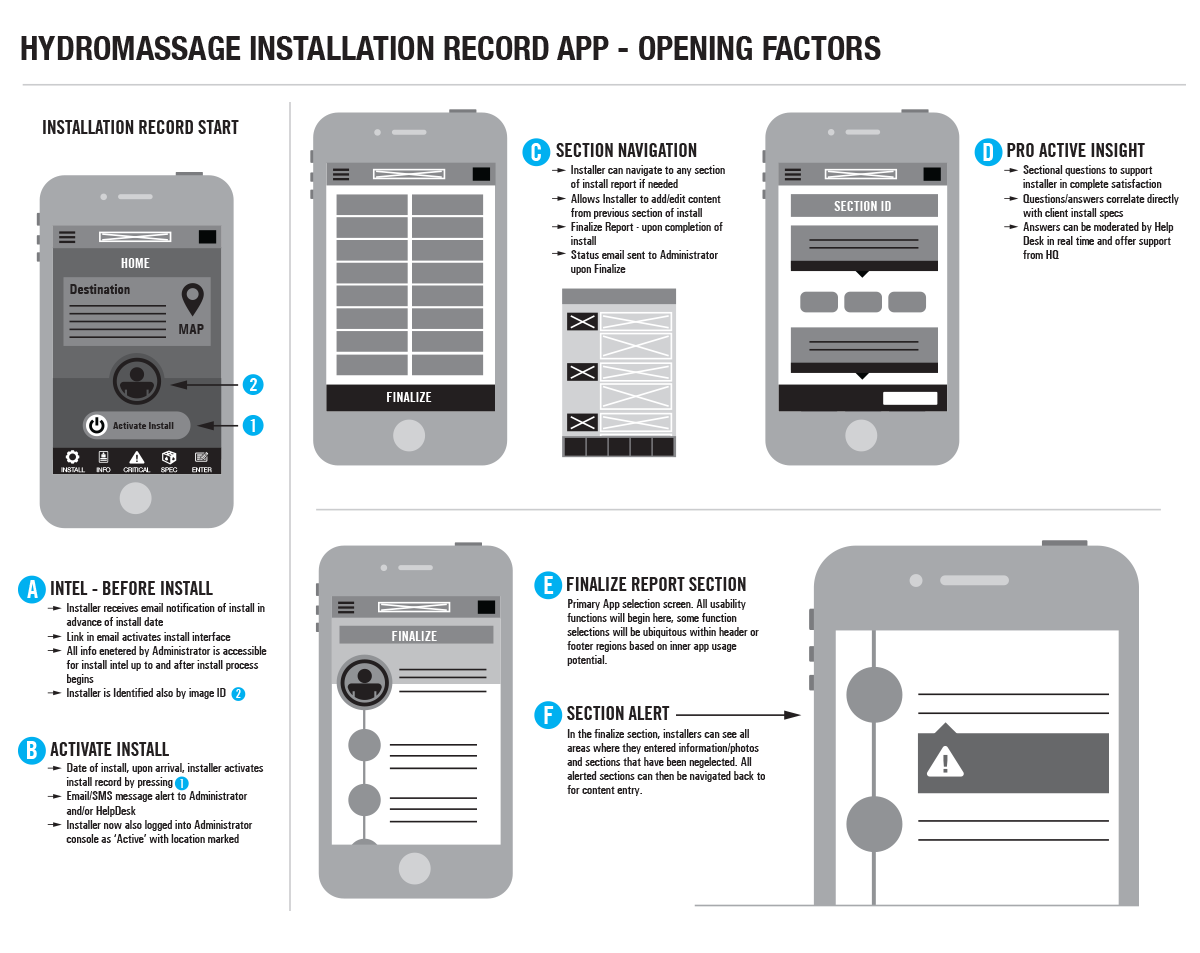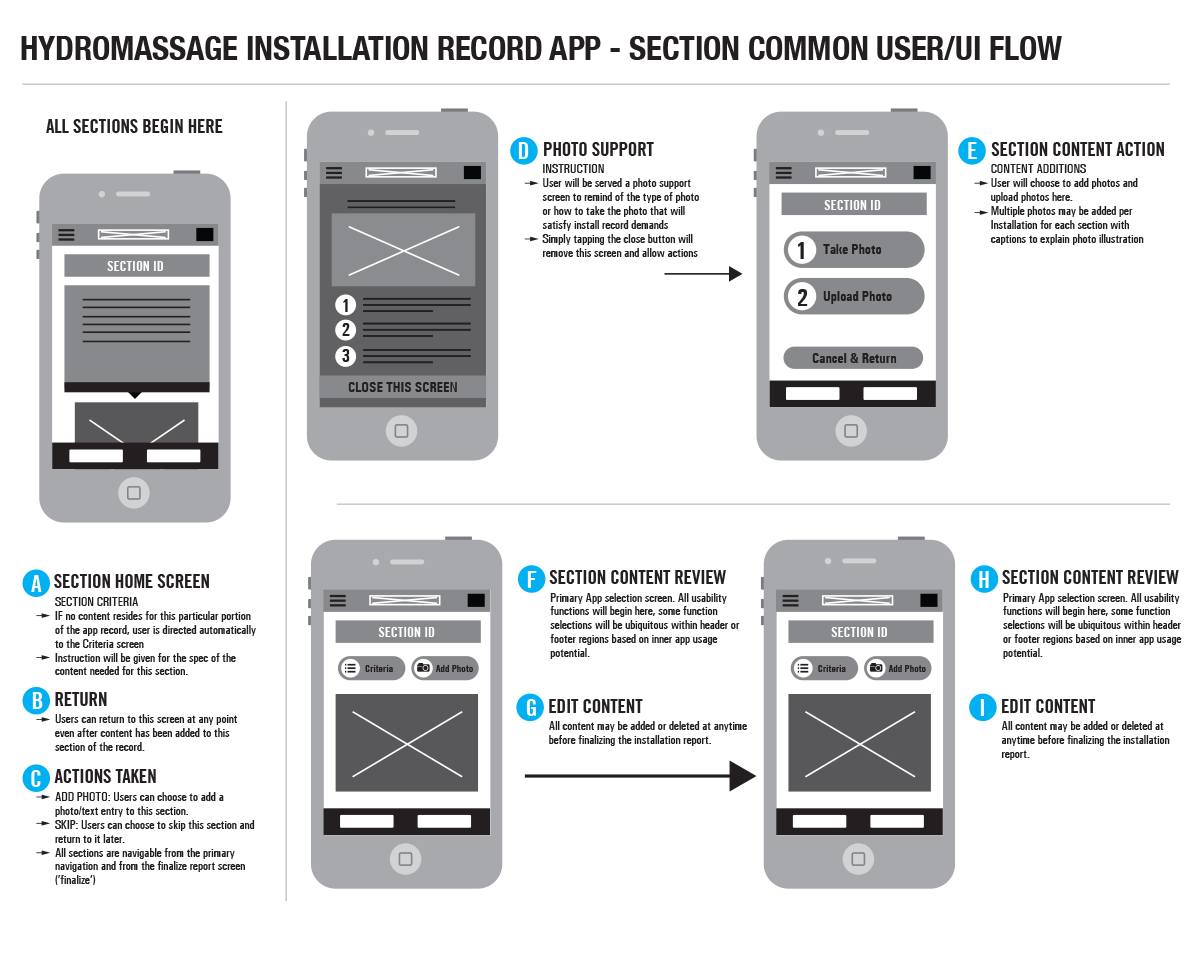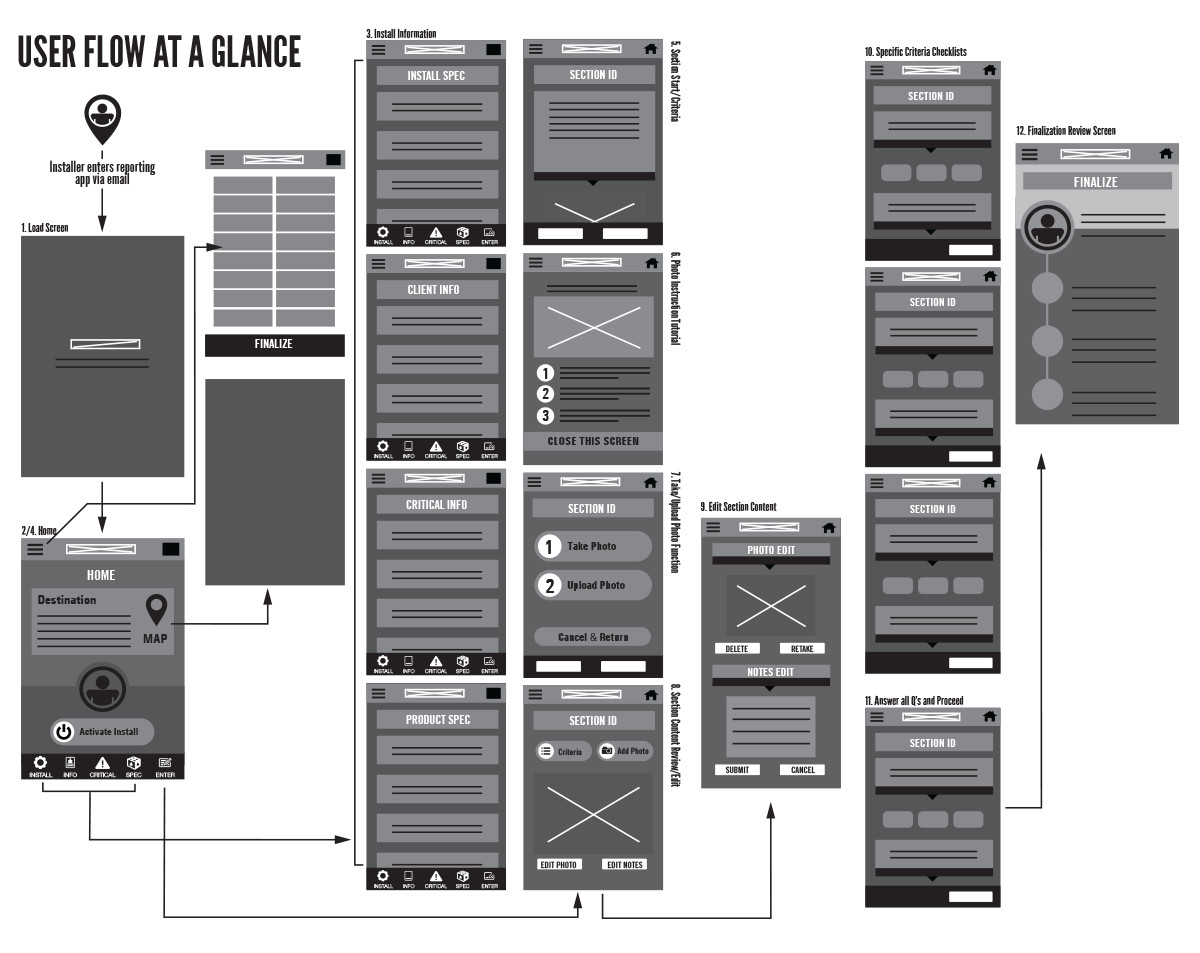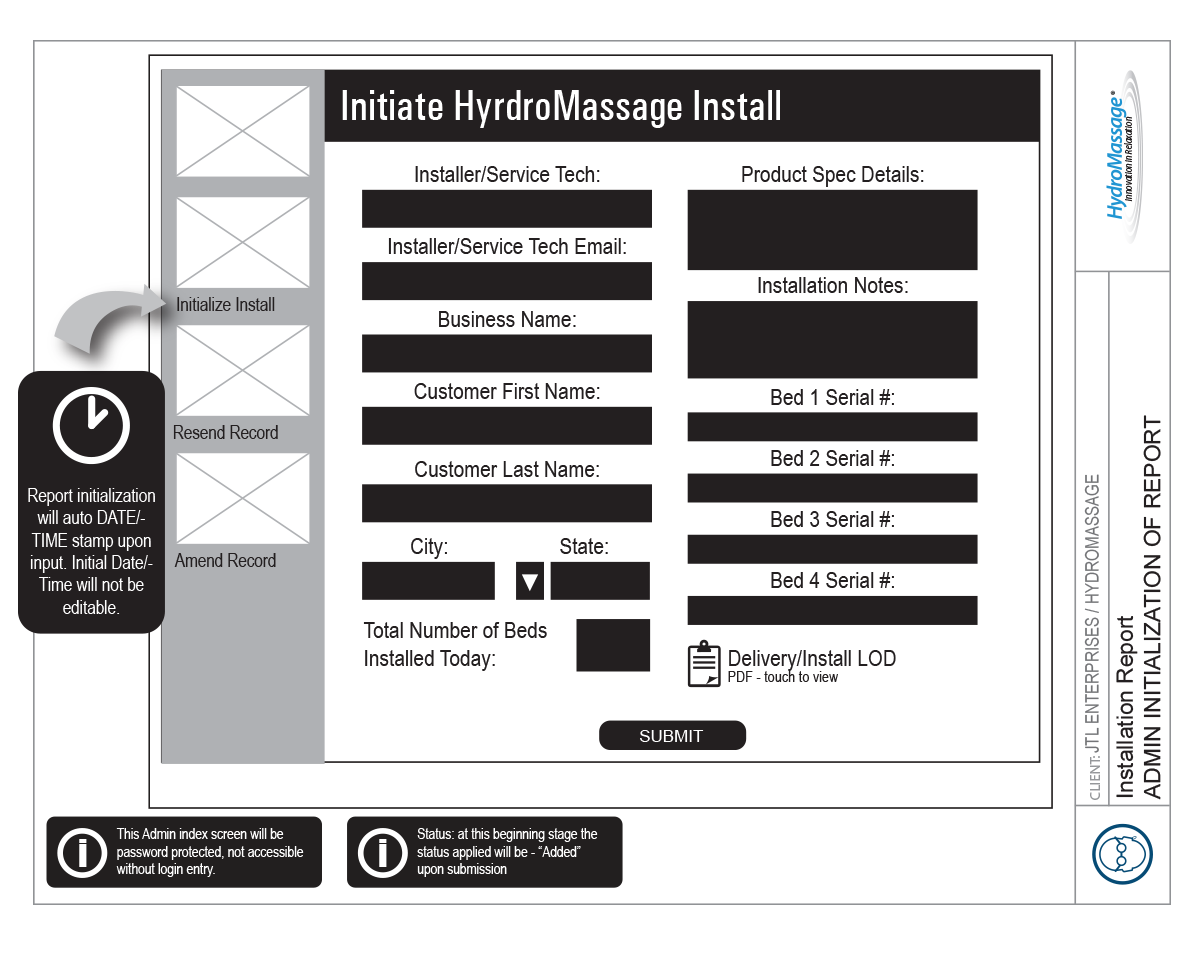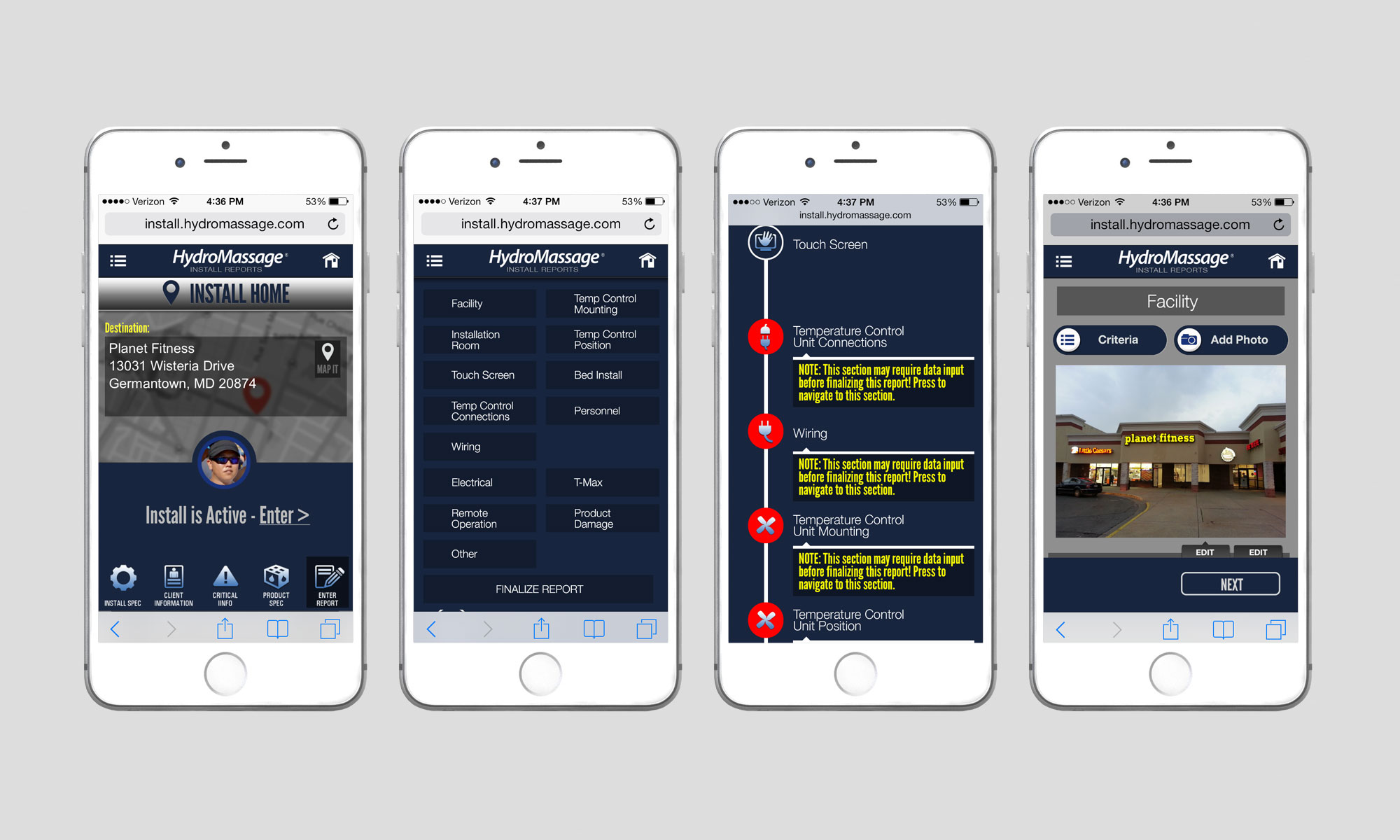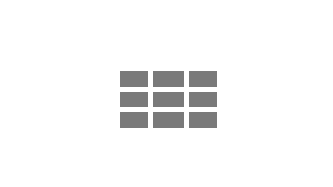Real Time Installation Intelligence - Hybrid App
PROJECT OVERVIEW
One project encompassing three perspectives, the Administrator, the Installer and the Supprt Technician. They all have a stake in the product installation process and they all need an inroad to the visibility that circles around each install. Research into this dilemma revealed many points of business intelligence that were not existent to any of the active stakeholders. They were BLIND to what was happening. I was literally thrown into this when they asked me to create an online survey to be used by installers. I said "for what" and everything started flowing downhill right to me.
Initial research showed that there was a need for something more than a survey, points in the business and customer experience process were outright missing. I got a budget and began my sleuthing. I could tell there was a story here.
MY ROLE
User Surveys & Interviews
Comparitive Process Analysis
Mental Models
Sketching & Architecture
Wireframes - Lo & Hi Fi
User Flow Analysis/Dev
Prototyping
On-Site Testing
User Testing
Discovery
It was necessary to begin research from the origin of the users, I needed to learn about the process, I had to know about their pain and I needed some analytics. What was really the problem that was causing so many issues from a quality control perspective. Interviewing each member of the team, local and remote, including sales staff, upper echelon VP's and the CEO himself, 42 people in total, shed much light on the task. The problems were deep but solvable. The solution was going to require some innovation but not until I knew processes and users.
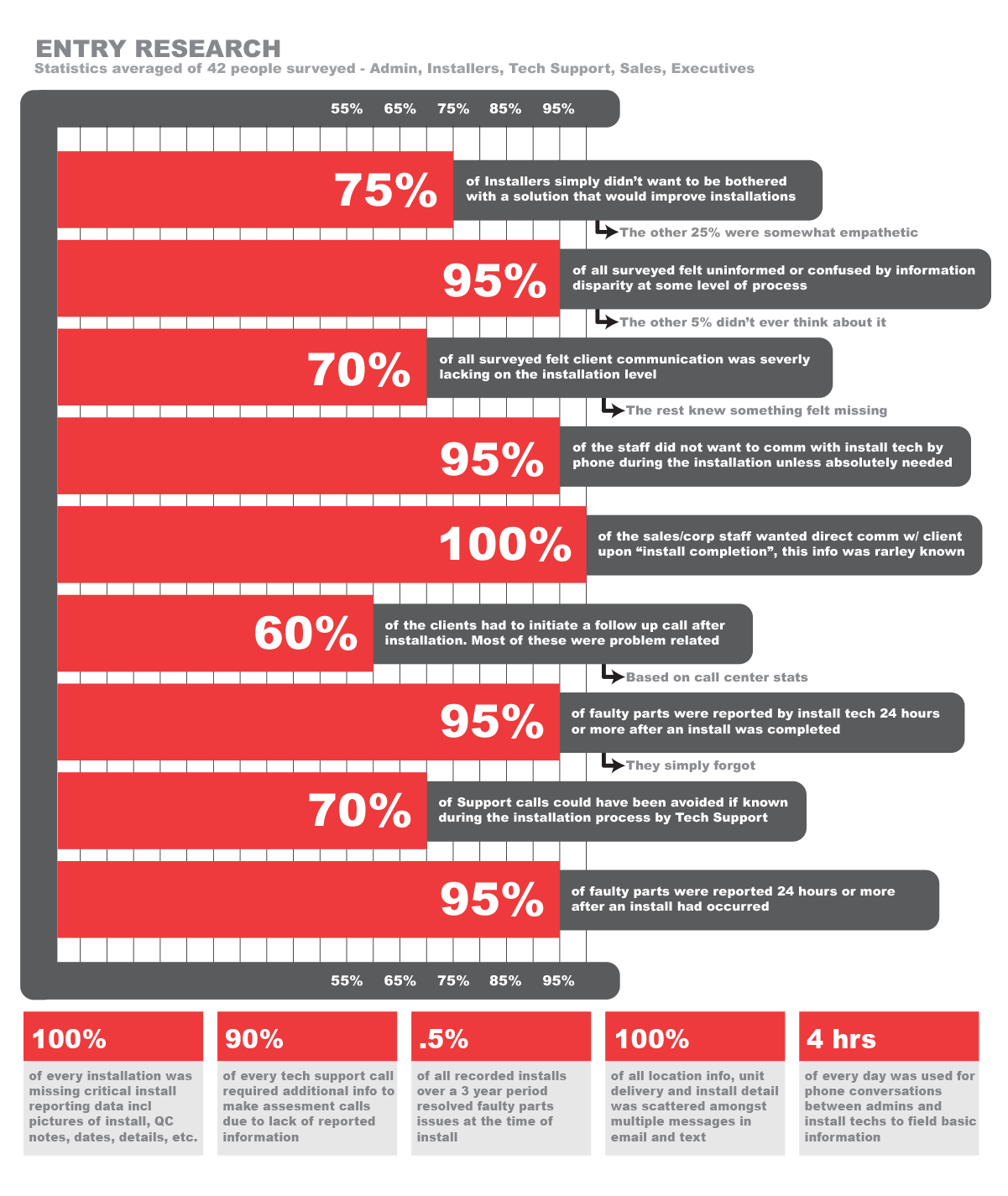
Comparitive Analysis
It was impossible to compare app functions with other app UI and difficult to compare the install process with other entities as they would be disparate in functionality, but I tried my best. I called a friend at the local cable provider, he walked me through the app they use for install. I threw a brick at my windshield and called for replacement, that allowed me to walk thru the install app in that process. I found a few other install app processes and gleaned a few tips from those.
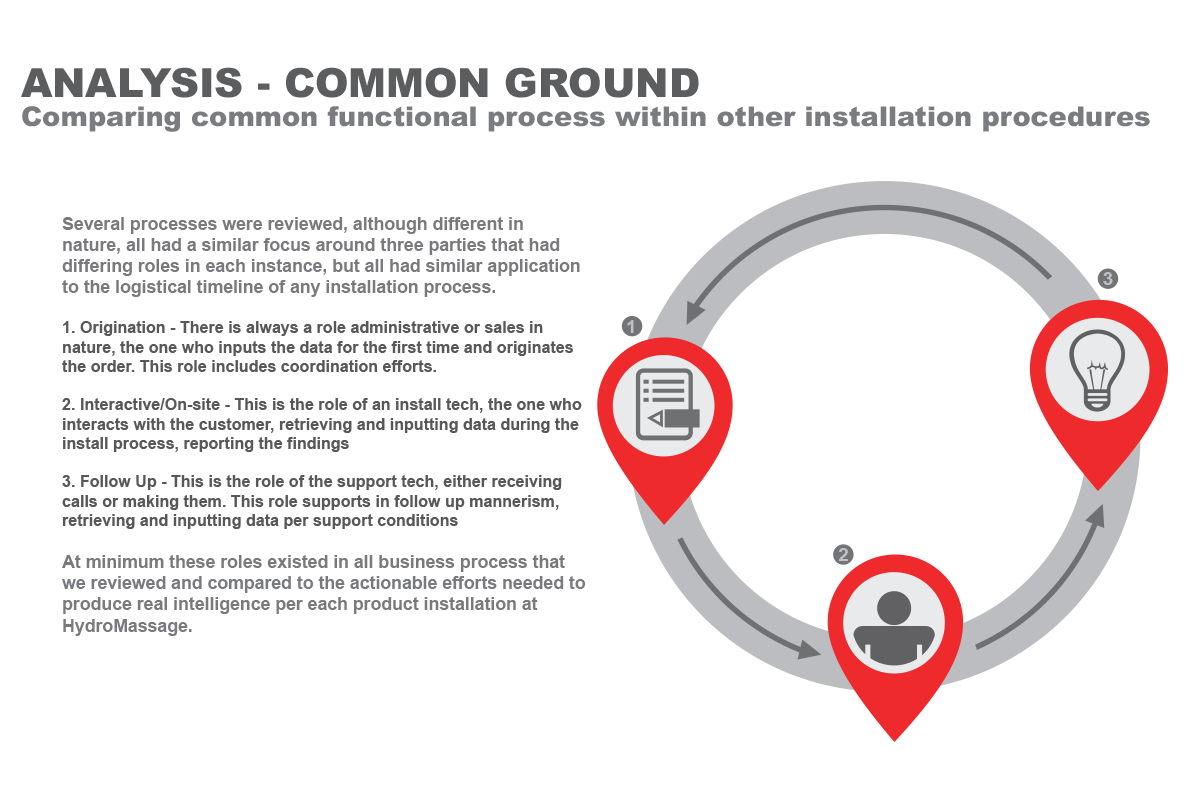
Persona Construction
From the interviews came the development of personas. These were less lifestyle and personality traits yet still a consideration, since this was a mandated process. I needed focus on the place each persona had within the process, requirements, expected results and how personas would affect the process and results. This project was not about wide user acceptance, enticement and delight for repeat users, this was a mandated tool, something each person in the chain would use to meet goals effectively. BUT and I say BUT, will we look like a bunch of BUTTS if we mandate a crappy tool. The concensus among installers, based on the research, was that they did not want to use it. In fact they were adamant about not using it. So.... even though the personas were based on task modeling and less trait modeling, user mindsets had to be considered to create a tool that would reach goals and show metrics. In a nutshell it had to be easy to use.
User Flow
Using a wireflow to depict user actions, then a secondary version depicting the process within the process, I was able to communicate to stakeholders the opportunity at hand, get the buy in I needed and move forward with dev.
Repetitive User Task
I wanted the install techs to be conditioned to an overall process then a process within a process, requiring less cognitive strain and more repetitive actions. The notation portion of the app could be entered using voice transcription if they wanted it.
Journey Mapping
User interviews revealed many gaping holes, but major revelations came in the pain points, discoverable only by speaking to stakeholders, funny how that works!
Wireframes
Concept and user flow depicted in the wireframing process. The Mobile portion of this project utilized a rotational process for each section being outfitted with content, repeating the same screen design. This rotational process designed for ease of use based on repetition is sandwiched between the opening and closing functions of the web app.
Prototyping
This entire project was essentially a functional prototype, database included. I designed and built all three interfaces as functional prototypes in the form of web apps so I could go into the field and test for myself and see the results. Admins had a proto to use and tech support had a proto to use, both of those would stay as web apps and evolve based on feedback. Below is a Lo-Fidelity prototype depicting the repetitive journey through the mobile app being used by the installer. Install information, photo capture & upload, repeat.
Hi Fi Comps - Admin Console
Below we see the innovation of a solution as a result of user informed design. Before administrators could not easily locate installers or perceive the install progress without rifling through paperwork, looking up information in complex software or getting on the phone with installers which no one wanted to do. What was time consuming and complex now became simple and one click away.
Hi Fi Comps - Install App
This was an initial design we decided to go with for the first use iteration. We would explore UI improvements and future considerations once we had a chance to review this process in use.
Metrics
Every business mind goes Jerry Maguire on the UX guy yelling "show me the money" or bellowing out KPI....KPI like a parrot in a tailored suit. I get it KPI or Key Performance Indicators are uber important! I could not "show the money", but the metric I could show was how "research informed design". Reduced tech support calls, reduced repairs, increased task consistency and flow, highly improved on-site visualization, increased installer location intel, informed user experience between tech support and client at time of install - this barely existed before. Results were seen even in the beta testing. Metrics in this case were not directly analytic connected, that would come later, but we setup goals based on user surveys and pain points which gave us a model of what kind of metric we could rely on. User input had a significant impact on what this reporting app could help improve.